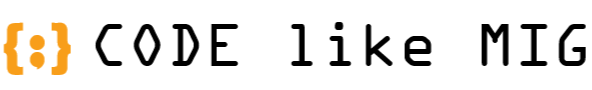How to send emails using SendGrid in your .NET Core Application
Introduction
Email communication is a critical part of any modern application, as it is often the primary method of communication with users. There are many email communication solutions available, but SendGrid is one of the most popular and reliable options. In this article, we will discuss how to send emails using SendGrid in a .NET Core application, including its introduction, use cases, integration, implementation, differences between other email communication solutions, and a conclusion.
About SendGrid
SendGrid is a cloud-based email service that allows developers to send transactional emails, marketing emails, and other types of emails. Transactional emails are typically triggered by user actions, such as password reset emails or purchase confirmations, while marketing emails are promotional messages sent to a list of subscribers. SendGrid also offers email analytics, allowing developers to track email delivery, open rates, click-through rates, and other metrics.
Integration into .NET
SendGrid can be integrated into a .NET Core application using the SendGrid NuGet package, which provides a simple API for sending emails. To use SendGrid, developers must first create a SendGrid account and obtain an API key. The API key must be added to the application's configuration file to allow the application to authenticate with SendGrid. Once the API key is configured, the SendGrid API can be used to send emails from within the application.
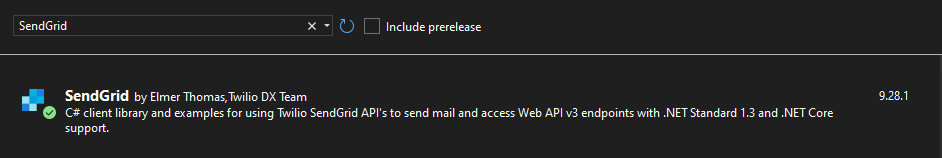
Implementation
Create a SendGrid client: In your .NET Core application, create a new instance of the SendGrid client by passing in your API key.
var apiKey = Environment.GetEnvironmentVariable("SENDGRID_API_KEY");
var client = new SendGridClient(apiKey);Create an email message: To send an email using SendGrid, you need to create an email message. You can use the SendGridMessage class to do this. For example:
var from = new EmailAddress("[email protected]", "Sender Name"); var to = new EmailAddress("[email protected]", "Recipient Name"); var subject = "Test Email"; var plainTextContent = "Hello, World!"; var htmlContent = "<strong>Hello, World!</strong>";var message = MailHelper.CreateSingleEmail(from, to, subject, plainTextContent, htmlContent);
Send the email message: Once you have created your email message, you can send it using the SendGrid client's SendEmailAsync method.
var response = await client.SendEmailAsync(message);
That's it! Your .NET Core application should now be able to send emails using SendGrid. Remember to handle any exceptions that may occur during the process.
Differences between other email communication solutions
There are many other email communication solutions available, such as SMTP servers and email marketing platforms. SMTP servers are typically used to send emails directly from an application, while email marketing platforms are designed for bulk email campaigns. SendGrid is a cloud-based email service that provides both transactional and marketing email capabilities, as well as email analytics. Unlike SMTP servers, SendGrid handles email deliverability and spam filtering, ensuring that emails are delivered to recipients' inboxes.
Conclusions
SendGrid is a popular and reliable email communication solution that can be easily integrated into a .NET Core application. Its transactional and marketing email capabilities, as well as email analytics, make it a valuable tool for any application that requires email communication. Unlike SMTP servers, SendGrid handles email deliverability and spam filtering, ensuring that emails are delivered to recipients' inboxes. With SendGrid, developers can focus on building their applications while trusting that their email communication is in good hands.